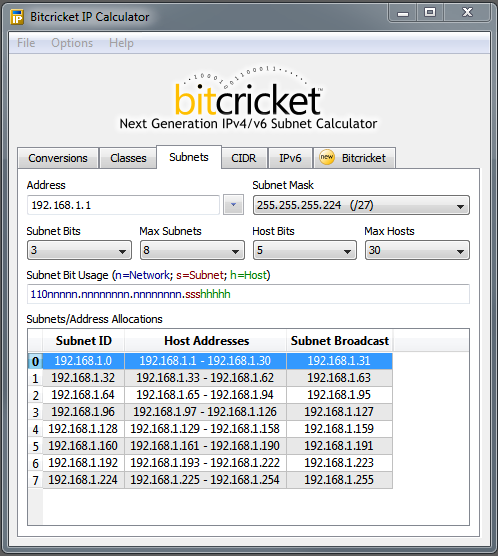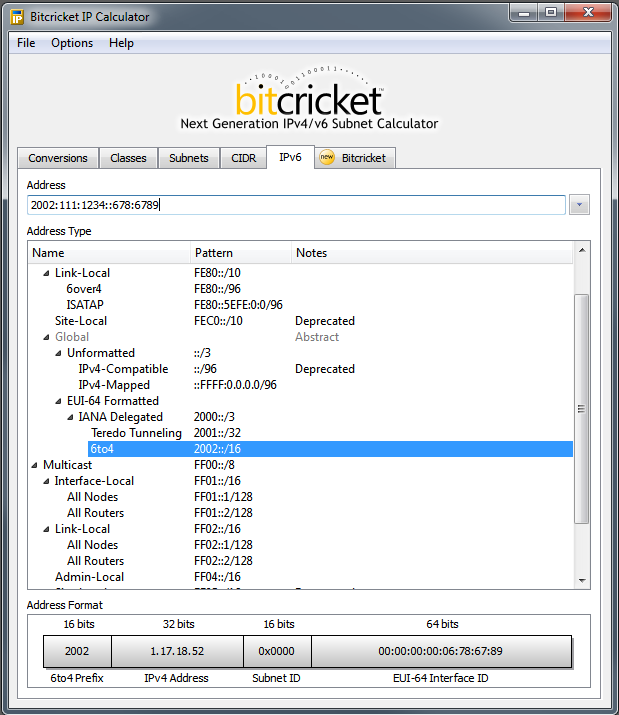Subnetting:
Given my general lazyness in all things requiring pen and pencil; I like many others am prone to using a subnet calculator in day to day network building. That and when you think about it.. which is more likely to be correct, a computer with static algorithms or a coffee-fueled network administrator adding things up in his head? 😛
That spiel over; I discovered the following program by a company called ‘BitCricket’ whilst searching for an IPv6 compatible subnet calculator I could use offline.
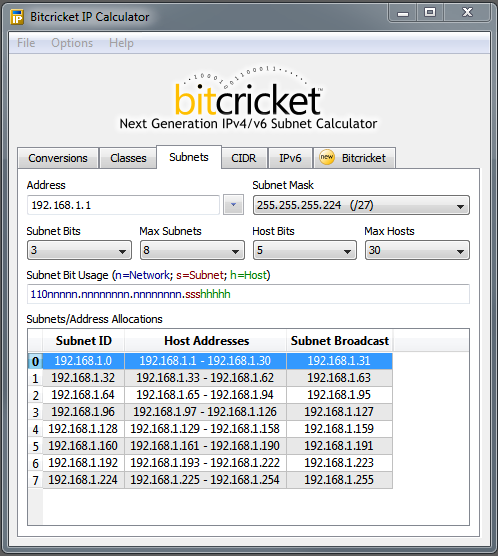
http://www.bitcricket.com/ip-subnet-calculator.html – Both a Mac and Windows version are available and I’ve also been able to confirm the Windows version will run under wine for those of you using linux (one would assume your Linux computers already have Wine installed to run Winbox right? :-D)
It nicely grabs a list of all the IP (v4 and v6) addresses on the local machine and adds them to a drop down box so you can quickly check your own subnets, or just clear the address box and type in your required range.
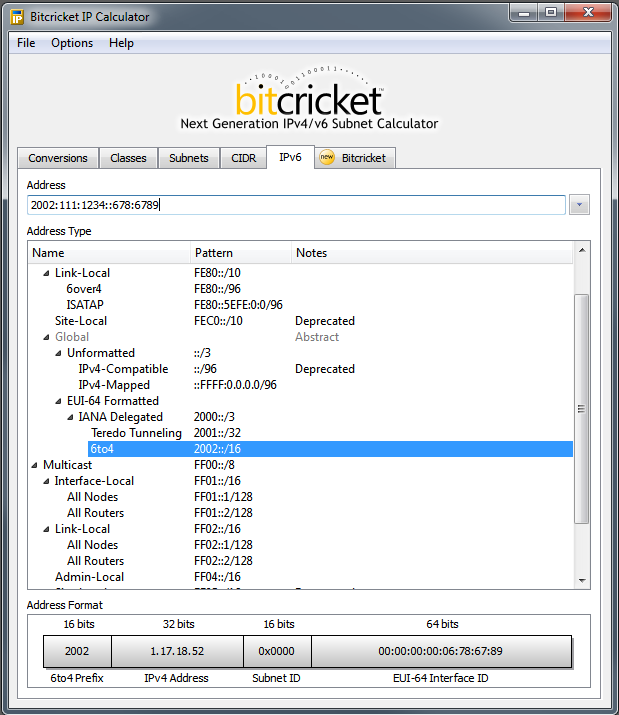
While at this time it doesn’t actually “Subnet” IPv6 ranges for you, it does have the handy function of telling you what standard each address on a machine belongs to (or any address you type in) and we all know that /64 should be the smallest range you’re allocating to anything anyway?
I realise I’m doing a lot of this “telling you how to run your network” stuff today, but I’m a big fan of the standards defined for IPv6 and they make everyones job easier if you stick to them!
Serial over SSH:
I mentioned to some of the MUM participants the other day that there was an easy way to use the serial port on a Mikrotik to gain remote access to a device, logging in via an ssh user on the MikroTik. It seemed very few people were aware of this option so I figured I’d put a basic tutorial together on how to get it working.
Edit: There’s actually a rather complete explanation on the wiki – http://wiki.mikrotik.com/wiki/Manual:Special_Login
Edit 2: Another one (more in depth info in the manual) – http://wiki.mikrotik.com/wiki/Serial_Port_Usage#Accessing_a_serial_device_directly_by_SSH_.2F_telnet_.2F_mac-telnet