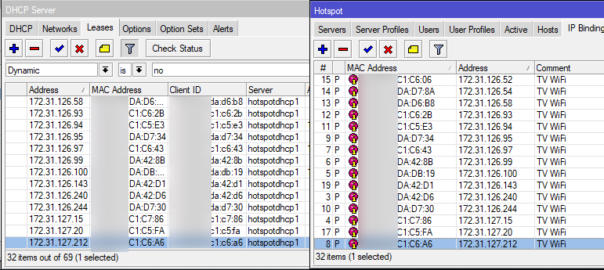While there are existing ways (SNMP/SMS) to run scripts on RouterOS via external means, I’ve been meaning to show off a system I built based around Telegram Messenger – as it’s a relatively common one, and has a flexible API for interfacing with.
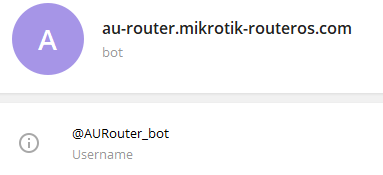
I began this with the older MikroTik 4096 character variable limit in mind, intending to process 1 or 2 messages at a time, but found half way through that this no longer applies (yay) – so as many as 100 messages or more could be pulled down at the same time and churned through the processing script.
Because we’re running this based around a single-threaded processing script it’s not going to be the fastest implementation, but I’m hoping this is a good start for anyone looking to expand on the functions I’ve added here.