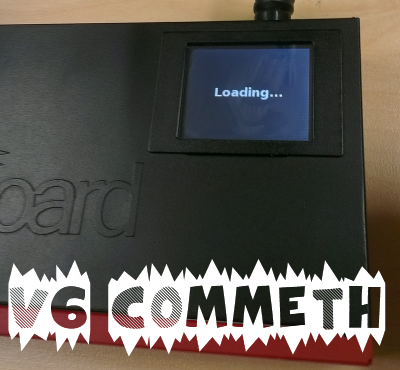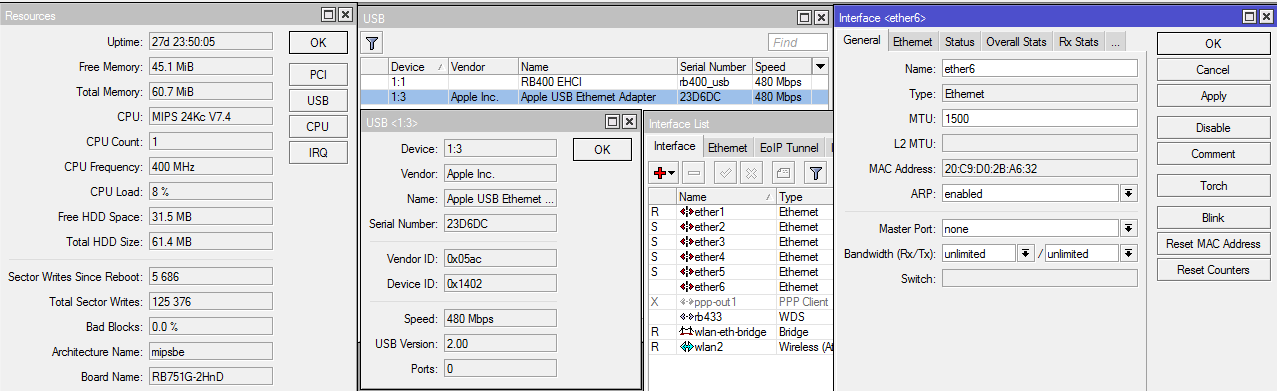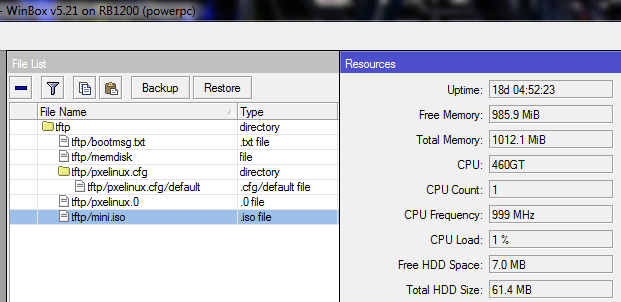I’ve been wanting to pickup one of the Apple USB to Ethernet adapters for a while now, and as well as trying it with a bunch of mobile devices I had a change to plug it in and give it a try with my RB751G.

As you can see the device is detected instantly (Tested with v5.4 so I assume it will work with anything onwards) and no reboot is required for the ethernet adaptor to appear and function! It was loaded just seconds after I plugged it in:
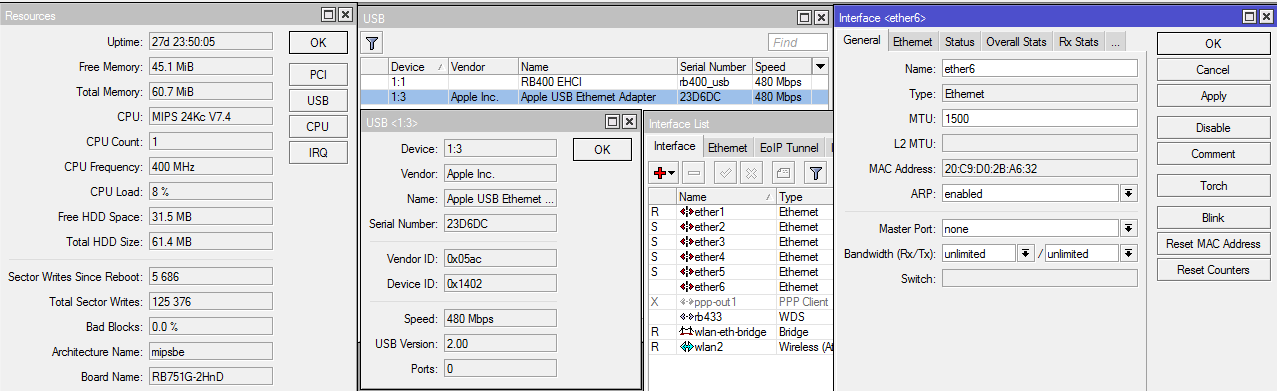
I imagine you could use multiple devices if you had a hub however given the speed limit of USB 2.0 (480Mbps) you would be limited to how many you could attach and still get full throughput. The adapter is 10/100BASE-T so no gigabit here.
Just for the sake of it I ran some btests between my RB1100AHX2 and the RB751G-2HnD with the Apple Ethernet Adaptor. Could easily achieve 100Mbps half duplex when testing from the RB1100AHX2 for traffic generation however trying to do a full duplex test was maxing out the CPU on the RB751 so I would get around 150~Mbps of throughput.
The max MTU size for the adaptor is 1518, this is not listed anywhere that I could find but was determined through simple trial and error.
Side note: If you’re looking for Windows 7 drivers to test this out on a PC; I found the recommendations and files at this site worked perfectly.