Having received one of the first RB1100’s to arrive in Australia, I can sum all my thoughts on it in 5 words “better and cheaper than cisco”.
However seeing as that’s just my opinion, I’ll elaborate a little further on why exactly the RB1100 rates so high in my mind.
I’ve personally been using Mikrotik products for over 4 years now and have watched the featureset of the RouterOS grow and grow, while the cost remains almost the same today as it was back then.
Now that the RB1100 has been released, for $500AUD ($399 USD) I can’t think of a router that will give me anywhere near the same functionality or flexability. Cisco compatible gear (with equivalent processing power) starts at around $2k and Juniper gear requires upgraded licenses to enable OSPFv3, BGP to be run on the device, whereas the RB1100 comes by default with a level 5 licence.
For the data center, this would make an excellent core router or firewall, with 2 x 5 ports switch groups each with a dedicated 1Gbps line to the core router (for sitting servers behind perhaps) plus 3 dedicated 1Gbps ports.
The Ethernet bypass feature (on GigE ports 11 and 12) is an excellent decision for those wanting a higher level of redundancy as if an error occurs (software lock up, boot error or power outage) the 2 ports will automatically become bridged thanks to an electronic relay system.
As CPE (Customer-premises equipment) the RB1100 again has some great strengths, the 2 switchport groups combined with RouterOS’s virtual “MetaRouter” function gives you the ability to create an X port router that you can give the client full control over, while still maintaining administrative access to the device along with the ability to run all your own firewall and or QoS functions at the site.
Port details:
The RB1100 is setup in the following groups, with each switch having a 1Gbps connection back to the CPU while each of the other 3 ports has a dedicated 1Gbps connection back to the CPU.
Although this does mean there are some limitations on what sort of traffic you can push through the switch group ports, this is largely offset by the fact that there is 1Gbps wire speed switching across each switch group(1), along with the ability to assign some firewall rules directly to the switch group itself.
Benchmarks:
Tested routed TCP bandwidth between my Macbook Pro – RB1100 – PowerRouter732 with the following results (500~Mbps as indicated in picture). As expected udp gives full 1Gbps~ throughput.
All in all the RB1100 is incredible value for money and if you haven’t tried a Mikrotik router before, comes with a fully functional licence with all the features of overpriced alternatives 🙂
P.S. Recommend place to pick on of these up in Australia is: http://shop.duxtel.com.au
Advertisement
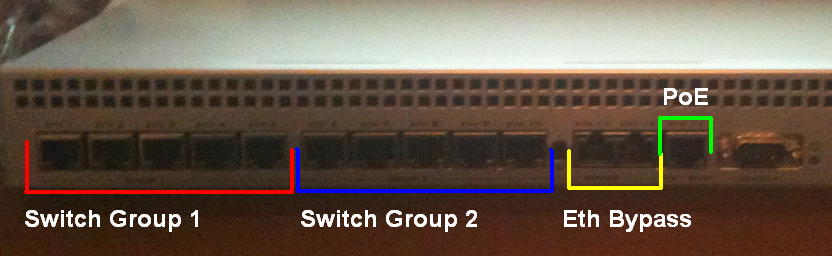
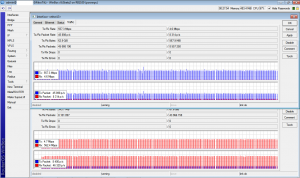
Great review! I found my way here via gregs blog. I will be adding this site to my rss reader 🙂 good work!
Thanks ^_^
Installed a brand new RB 1100 four days ago. Great, great product!
Now i have to start learning it 🙂
Put 15 of these around our internal network. We mainly use them for QoS and VPN failover.
The work like champs and have helped make our EHR deployment a sucess!
Thanks for posting and good review. BTW: Would like to see more on the RFID project.
RB1100 is great product for ISP
config this is RB110 please
http://www.youtube.com/watch?v=Jjd6edzQ7ls
a simple video, that shows how configure.
ola estou com um pobleminha com a minha ela feis o upgrad e nao iniciou mais tentei o netinstall, nao deu certo mudei o boot mais ela fica reiniciando porfavor alguem tem alguma ideia o que pode ser