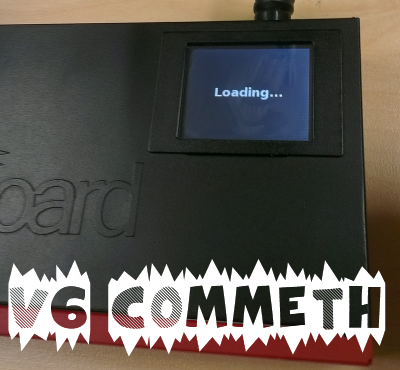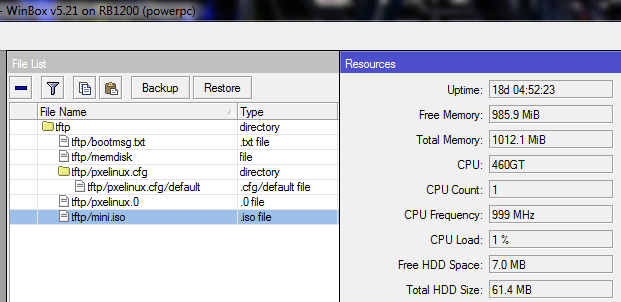I was recently looking for a simpler alternative to something like RANCID to periodically backup all our MikroTik configs.
RANCID is great and all, but I didn’t really need the diff copies of each file, and I was plenty happy just knowing that I have a .backup and .rsc file for each router I manage.
Given I use Gmail it might have been ok just to have each router send them there and leave it at that, but I’m not really the sort of person to half-ass my afterhours projects.. I learnt from Greg that you have to just whole-ass them 🙂
Continue reading Gmail + Google Drive + MikroTik scripting = Automated Backups Folder