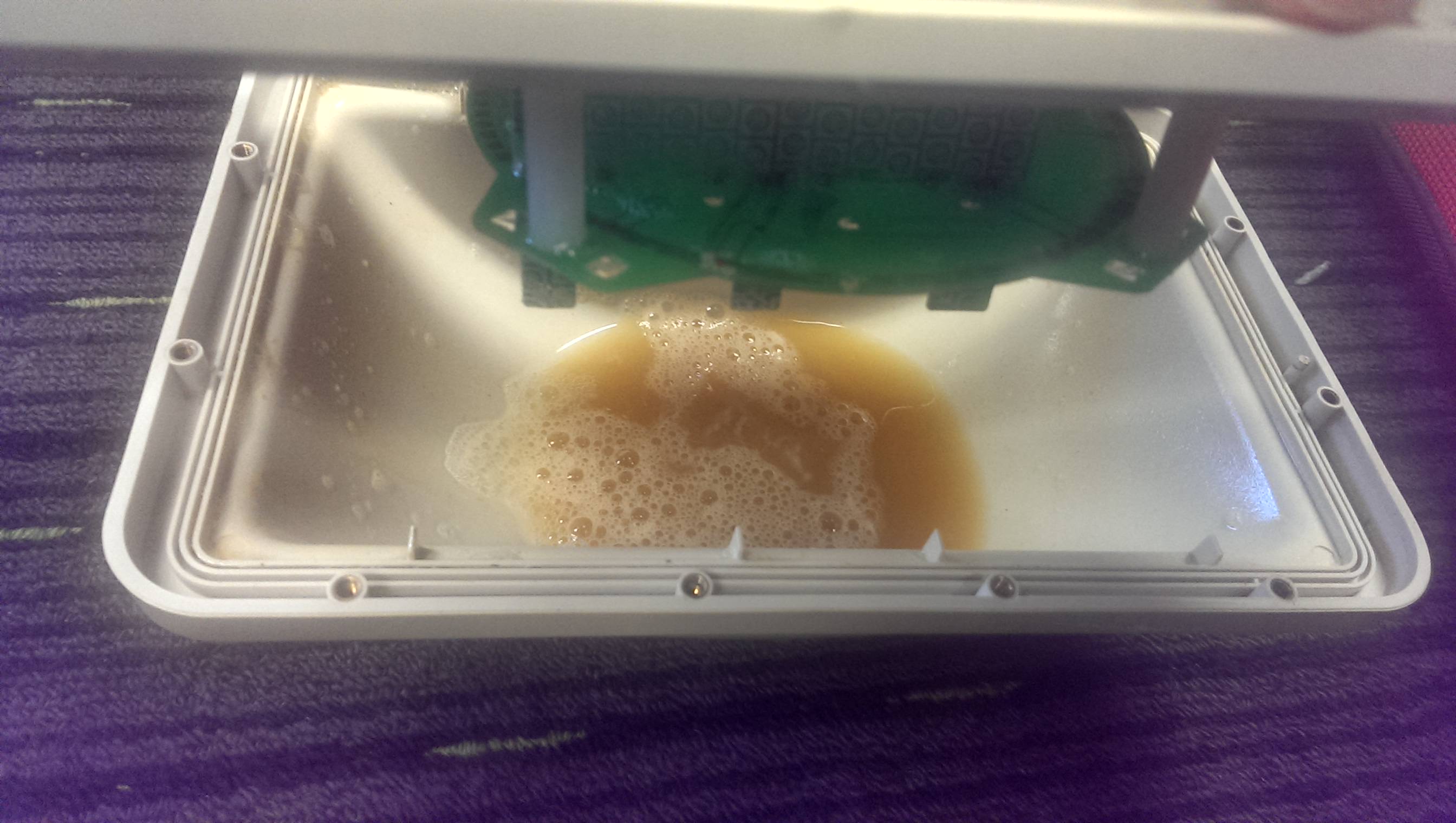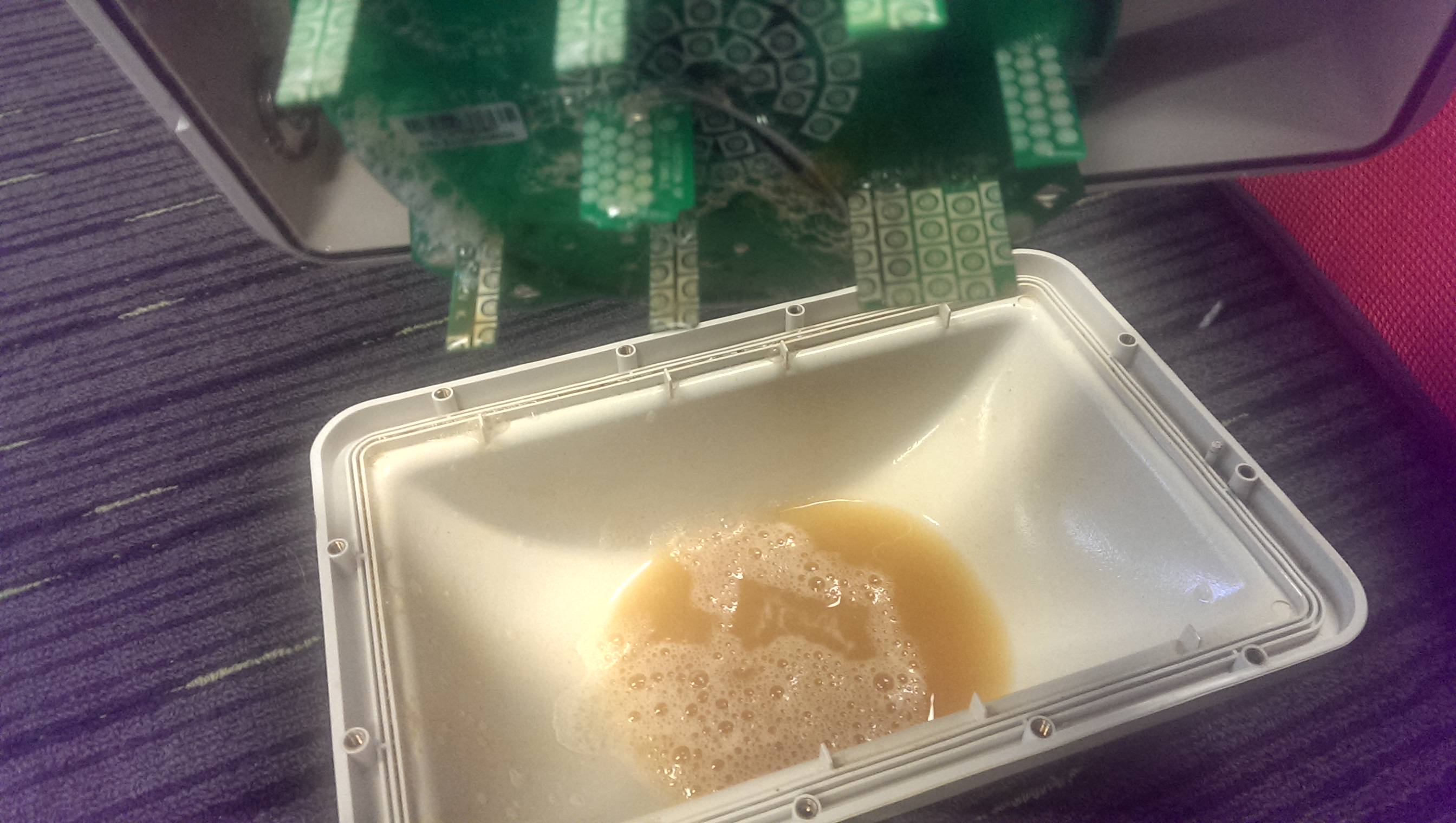Update: Yes for those of you who did double-takes, this is/was an April fools joke 🙂
Some exciting new changes announced!
What's new in 7.0: *) dude - 5.0 package released for PPC and CCR platforms *) ppp - LNS/LAC support added *) ppp - CoA updates now supported for all ppp services *) openvpn - UDP transport support *) ipsec - VTI support added *) bonding - added support for TRILL *) wireless - fixed auto frequency feature, all existing chipsets now support 802.11ac; *) console - more colors added to terminal output *) ethernet - added option to enable 802.3af/at from terminal on new CRS PoE models (will be disabled by default); *) ethernet - added GUI setup mode for switch chip vlan configuration *) routing - new routing package released for CCRs; *) system - Routers will now print money (will be disabled by default); *) safe mode replaced with april fools mode
Edit: It’s finally real – v7.0beta is available here: https://mt.lv/v7