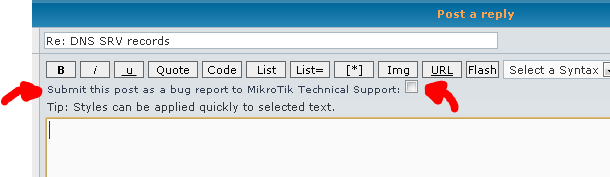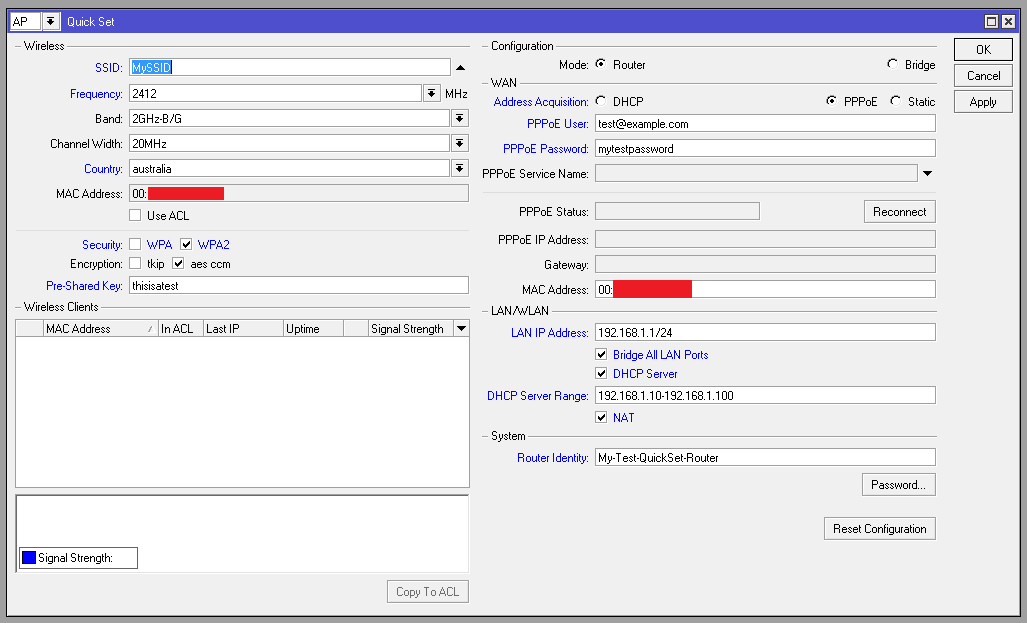I don’t know if the followup is intended to be to the submitter via email or a reply in the forum thread however it seems a good idea to allow quick submission of confirmed issues.
Can’t see any official post on the forum noting when it came about, but if you have any experience using this already; feel free to comment below.